Interactive Display Settings Control
This software provides an easy-to-use, intuitive graphical user interface that works with the Display Data Channel/Command Interface (DDC/CI) protocol to adjust display settings via mouse and keyboard. These control commands are sent directly to the monitor from your system.
NaViSet benefits include:
- Supports same types of controls found through On Screen Manager (OSM®)
- Size, position, color adjustment
- Easy-to-use graphical interface enhanced with test patterns and adjustment previews
- Provides more intuitive interface for advanced geometry controls
- Controlling monitor adjustments from the system enables smarter software
- Applications can automatically adjust the monitor to the correct color environment for sRGB, video, etc.
PC System Requirements:
- Microsoft Windows 2000 or XP 32 bit or Vista 32 bit
- DDC/CI-compatible graphics card (see NaViSet for Windows ReadMe file )
Apple Macintosh Requirements:
- Mac OS 9: Version 9.0.4 or greater
- Mac OS X: Version 10.1.5 or greater
- G3 or newer with DDC/CI-compatible graphics card (see NaViSet for Mac OS ReadMe)
NaViSet Language Support
- NaViSet for Windows is available in English and 7 language (English, German, French, Spanish, Russian, Italian, Swedish) versions.
- NaViSet for Mac OS is currently only available in English.
Click here to access the most recent Display Compatibility List.
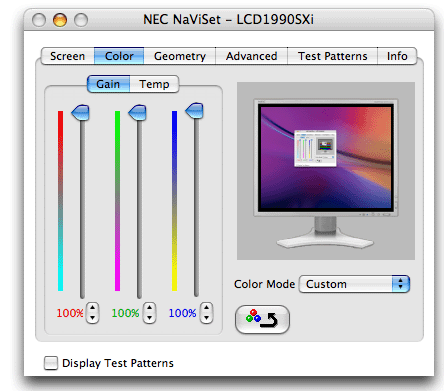
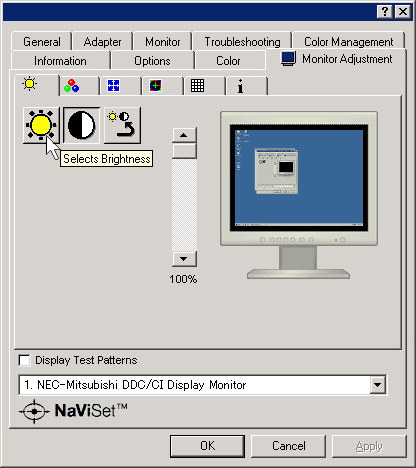

La serie Nec incorpora un software, Naviset, de control del monitor. Los ajustes también pueden realizarse mediante el panel de control del monitor.
NOTA: según la conexión, el sistema operativo o la tarjeta gráfica, los valores de control pueden variar. En todas las pruebas se han utilizado tarjetas Matrox con el sistema de color Gigacolor.








